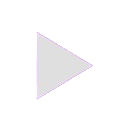The year is 2021, and we’ve come a long way from those heavy box-type TVs to a more sleek television unit, opening up a world of possibilities. Buying a television has always been a long-term investment. Given their longevity, TV units are a household gadget that we put a lot of thought into before buying one.
Today, TV technology has evolved to such an extent that even affordable offerings can leave you surprised by their quality. But the variety of options and technology can leave consumers confused. Should you buy a 32-inch, 44-inch, 56-inch, or high-definition (HD), a 4K or 8K? Confused about the different options, color pixels, and clarity?
If yes, then you have clicked on the right article. The question to answer now is how to select the best TV for your specific budget.
In this piece, we highlight detailed information about everything you need to know before purchasing a television set so you can prioritize your preferences and choose the one that will be perfect for you and your family.
Which One to Choose: LCD, LED, QLED, or OLED?
The screen is the most crucial part of every TV. Years ago, television trends, like plasma and standard LCD, seemed modern compared to their old tube predecessors. Those antiquated technologies are no longer relevant and are being replaced by high-tech QLED and OLED technologies. Here you will find the widely available technologies and their basic details to choose the right one for you.
LCD
With technological advancement, the cathode-ray tube got replaced by the liquid crystal display. The basic version of LCD utilized a standard liquid crystal display along with a cold cathode fluorescent lamp. This version was not energy efficient but was cost efficient among its counterparts.
This version is now outdated and isn’t commercially available everywhere.
LED
The LED is one of the most used screen types and is similar to liquid crystal display but with a light-emitting diode backlight. This makes the TV appear slimmer and has small borders for a bright viewing experience. This version is more energy efficient than CCFL and is the most opted TV screen of recent times.
Most entry-level buyers go with LED-LCD TV. It is one of the most affordable options, so large-screen TVs will more likely contain this technology.
OLED
Organic light-emitting diodes are the best screen technology that is widely available. This technology employs solo organic pixels that radiate light when an electric current runs through them. OLED TVs have maximum black-level coverage, which means the space on the screen that is black automatically turns off, while the colorful part is still visible.
This screen technology is expensive and thus will require having the budget for it. However, the price is worth it because the technology provides better contrast and black levels than any other screen type. The only drawback is burn-in. After prolonged use, it can leave colorful spots on the screen.
QLED
Quantum dot, often referred to as QLED, is a brand-new technology that uses quantum dots to generate colorful beams. This technology employs a quantum dot layer that leads to better picture quality by improving brightness and color pigment on the TV. This is very modern technology and is more expensive than most other types on the market. Samsung TVs use this technology.
Which Screen Size Is Best?
For screen size, follow the bigger-the-better rule. When you are watching TV, comfort is the most important thing, so choosing the one that suits the room where you will do the most viewing is of utmost importance. There are many sizes available on the market; the smallest starts at 24 inches and can go up to 85 inches. The most commonly purchased large-size TVs range from 49 inches to 55 inches; some brands also sell 65-inch, 75-inch, 85-inches at a premium price. If you want a small-to-medium-sized screen, go for 32 inches or 40 inches.
How Many Pixels Are Required?
The pixels depend on how much time you spend watching TV and the screen type. To help you choose the right one, here are different pixel options available for every budget.
HD or HD ready
The HD ready is the entry-level specification. Its 1280-by-720 pixel resolution is suitable for smaller screen sizes up to 32 inches. This resolution will offer poor-quality video on a larger screen.
Full HD
Full HD is the middle ground of screen resolution; it is better than HD-ready and offers relatively clearer images. With 1920-by-1080 pixels, you can enjoy excellent quality video, as most DTH services and satellite content broadcast in this resolution. It is considered the best for the Blu-Ray format, and this screen resolution works with full online streaming content.
4K
With 3820-by-2160 pixels, 4K offers sharp picture quality that is the best screen technology to date. The 4K technology involves four times more pixels than Full HD. Streaming platforms, like Netflix, Amazon Prime Video, now offer 4k resolution with a download feature. With this, you can enjoy advanced HD quality on smartphones and play videos anytime you want.
Is a Smart TV a Smart Buy?
With the advent of the smartphone, smart TVs, too, became a reality. Smart TVs are built with the same connectivity as smartphones, thanks to high-speed internet connections and access to services and apps. A smart TV works by connecting to the internet to fetch content online without any external accessories like a setup box, dongle, or USB cable. TV manufacturers utilize various smart operating systems that support different services and applications.
A smart TV could be your best buy, as it is the most advanced version and should stay on the market for a longer period. And consider adding a television protection plan to avoid unexpected costs.
Conclusion
In 2021, many brands are offering a variety of features; the smart TV evolution has brought HD quality viewing as a mandatory element and has improved the quality of video and audio. No matter the amount that you decide to spend, you double its value by opting for a television protection plan.